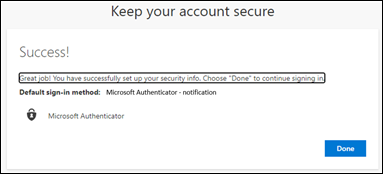Starting September 15, 2023, Microsoft will be making changes improve your sign-in experience by prompting you to set up the Authenticator app to improve your sign-in experience.
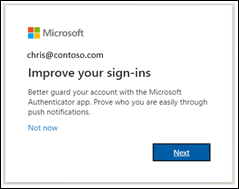
Clicking "not now" will not make any changes. However, if you want to switch to the authenticator app you can follow the on-screen prompts to download and configure the Microsoft Authenticator App for your account. You can follow the steps below to setup the Microsoft Authenticator App on your phone.
-
First download the app.
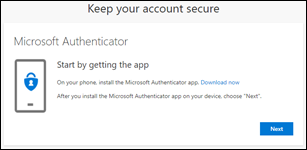
-
See how to set up the Authenticator app.
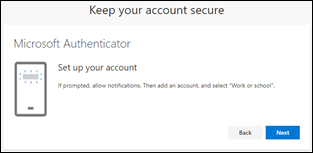
-
Scan the QR Code.
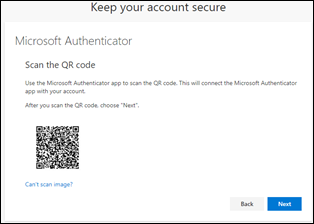
-
Approve the test notification.
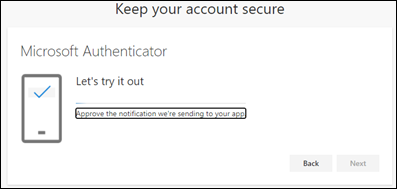
-
Notification approved.
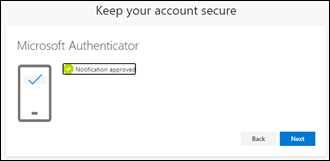
-
Authenticator app is now successfully set up as the user's default sign-in method.