ScreenPal has AI features that can be used to help you enhance your videos and improve the learning experience for students.
ScreenPal AI Uses:
- Create a title, summary, timestamps, and captions for your videos
- Automatically create quizzes based on videos you record
Using AI to Create a Video Quiz:
- Navigate to your library
- Select "+ New"
- Select "New Quiz: Engage your audience with a new quiz"
- Enter a Quiz Title and select a video for the quiz (either a previously uploaded one, or upload a new one)
- Select "Create Quiz"
- Select button "Add AI summary, captions & chapters - Generate Quiz Questions" as seen below:
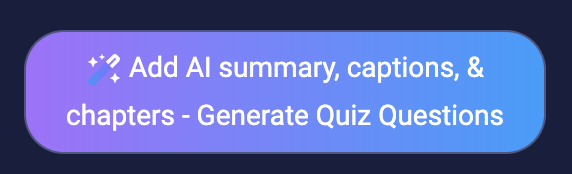
For additional information on using ScreenPal AI, check out this video.